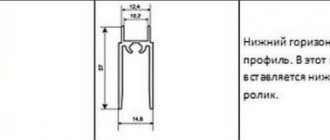A sedentary lifestyle already causes many health problems. If, during constant sedentary work, a person is in the wrong position, the development of serious diseases of the spine will be added to everything else. You can prevent the problem by choosing comfortable furniture and customizing it “to suit you.” For this purpose, the office chair is adjusted: the appropriate height, backrest angle and other parameters are set. The whole process will only take a couple of minutes, but will definitely make the life of an office worker or freelancer easier.
All adjustments of the chair with the TopGan rocking mechanism
– there is a free swing adjustment, – the backrest is fixed in the working position, – the force of deflection is adjusted, adjusts to the weight of the person sitting.
Below we will look at all the possibilities of this mechanism.
1. First adjustment, height. You can change the height of the seat by turning the lever (see Fig. 1), which, in turn, acts on the gas lift. The seat can be raised or lowered to suit the height of the user.
2. The second adjustment is to fix the chair in the working, vertical position , stopping the backrest from swinging. This can be done using the same lever (Figure 1), but this time we turn the handle to the right or left. When turning, the lever enters a special round hole to the left of the mechanism and locks the backrest in the working position, you sit straight and the chair does not lean back.
3. Adjusting the chair to your weight . In the front part of the mechanism there is a special spring hidden by a cap, which regulates the rigidity of the chair back swing. If you tighten the spring strongly, then a person with a lot of weight can sit comfortably on the chair. If the spring is weakened, then the swing becomes easy, comfortable for a person with little weight. This mode is adjusted by turning the knob clockwise or counterclockwise. Attention! You should not apply too much force; if the spring is completely fixed, you can break the thread on the bolt, which is located in the center.
TOP-GAN swing mechanism, how to adjust, video:
Armrests
Place your hands on the table surface or keyboard so that the angle at the elbow joint is 90°. In this position, your elbows should lightly touch the top of the armrests, moving freely along it from one side to the other. When your elbows rest completely on the armrests, this limits movement and quickly leads to fatigue, as your hands receive additional stress.
Adjust the armrests using a screwdriver or screw. If you can't lower the armrests, it's better to remove them.
All adjustments of the chair with the TopGan rocking mechanism
– there is a free swing adjustment, – the backrest is fixed in the working position, – the force of deflection is adjusted, adjusts to the weight of the person sitting.
Below we will look at all the possibilities of this mechanism.
1. First adjustment, height. You can change the height of the seat by turning the lever (see Fig. 1), which, in turn, acts on the gas lift. The seat can be raised or lowered to suit the height of the user.
2. The second adjustment is to fix the chair in the working, vertical position , stopping the backrest from swinging. This can be done using the same lever (Figure 1), but this time we turn the handle to the right or left. When turning, the lever enters a special round hole to the left of the mechanism and locks the backrest in the working position, you sit straight and the chair does not lean back.
3. Adjusting the chair to your weight . In the front part of the mechanism there is a special spring hidden by a cap, which regulates the rigidity of the chair back swing. If you tighten the spring strongly, then a person with a lot of weight can sit comfortably on the chair. If the spring is weakened, then the swing becomes easy, comfortable for a person with little weight. This mode is adjusted by turning the knob clockwise or counterclockwise. Attention! You should not apply too much force; if the spring is completely fixed, you can break the thread on the bolt, which is located in the center.
Chair repair
We provide free warranty service for computer chairs for 12 months from the date of purchase.
When paying for the product, you will receive a warranty card and a receipt, which entitle you to free repairs within 1 year from the date of purchase. The warranty applies to all products presented in the catalog on the website and in the King Style salon.
During the warranty period, we carry out complete repairs of chairs and furniture. Our company’s specialists will eliminate the malfunction on the spot, and in case of a serious defect, they will pick up the product and repair it within 2-3 weeks.
Warranty repairs are not provided if:
- self-repairs were carried out;
- damage was caused by exceeding the permissible load on the chair;
- defects appeared due to violation of the rules of operation, installation or transportation.
What parameters are adjustable?
To adjust an office chair, you need to change or adjust its parameters:
- The highest point of the seat should barely reach knee level in a standing position or be slightly lower. It is also adjustable in relation to the level of the tabletop. When a person is sitting and his hands are on the table, his elbows should be bent at an angle of 90 degrees.
- Backrest tilt. It is necessary to fix it at such an angle as to maintain the most comfortable position for the back of the person sitting. The chair should not rest against the spine, or, conversely, lean far back.
- Rocking mechanism. This parameter is adjusted to the person’s weight. The larger it is, the more rigid the swing must be to avoid falling.
- The height and angle of the armrests should be at such a level that the elbows of the person sitting in a bent position barely touch their surface. Otherwise, excessive pressure will be applied to the fingers and supporting parts of the hands.
To determine the correct body position in an office chair, you need to follow three simple rules. Firstly, it is recommended to place the center of the computer monitor directly at eye level: in order to read the necessary information from the screen, there should be no need to move your neck. Secondly, you need to feel good support for the curve of your lower back. Thirdly, the distance from the back of the shin to the front edge of the seat should be no more than 5 cm. To check this, just clench your fist and see how freely it passes between them. If the fist squeezes through with difficulty or does not fit at all, then the backrest needs to be moved forward. If the distance between the shins and the edge of the chair is too large, then it is moved back.
Backrest tilt
If the chair back is set to the desired height, you can adjust the tilt using another screw. This parameter is determined by the comfort of the seat. Reclining the computer chair provides support for the lumbar arch and back. To adjust the chair, you must first sit correctly.
Comfortable backrest tilt for comfortable work
Once you have a comfortable position, you need to adjust the backrest so that it supports your back and does not lean back or forward. The backrest is adjusted as follows:
- it is necessary to unscrew the screw on the backrest to bring the backrest to its limit;
- sit in the chair, changing the position of the screw until the backrest is in a comfortable position;
- after this, the corner must be secured by turning the screw in the opposite direction;
- For chairs without an adjustment screw, it is recommended to use orthopedic products.
Reclining position of the back of a computer chair
How to do it yourself
To adjust the parameters of the chair, you should carefully study its structure. Some models do not provide for certain regulatory mechanisms. And without them, it is simply impossible to set the backrest to a certain angle, the seat to a certain height, and the armrests to do both.
The delivery package of the furniture product should include instructions that will help you adjust it to your needs. However, you can also use general recommendations. First you need to decide on the height of the workplace and the depth of the chair. After this, you can begin adjusting the backrest. When everything is ready, all that remains is to adjust the angle and level of the armrests.
Height change
To change the height of the workplace, you need to use the lever, which is usually located under the seat on the left side. You should sit in an office chair and pull the handle up. In this way, the furniture is lowered to the required level. Next, you need to place your palms on the tabletop, and if it suddenly turns out that they are higher than your elbows, then the position of the chair needs to be adjusted again. To do this, stand up a little and pull the handle again: without any weight load, the seat will instantly rise.
Some models of chairs may have a rotary control instead of a lever, which must be turned to adjust the appropriate seat height.
If the user cannot figure out how to lower or raise his computer chair or office chair, and he is unable to perform the necessary actions, the problem may be as follows:
- This is not a normal, but a pneumonic model. To raise the chair, or vice versa, to lower it, the lever must be swung (pressed several times).
- The design has two regulators, not one. Each is responsible for a specific mechanism (raising or lowering). In this case, it is recommended to carefully study the instructions before making adjustments.
- The rotating arm only turns in one direction. If, when adjusting the seat height, the chair only rises, you must continue to rotate the handle. After a few turns it will start to go down.
In some cases, the problem may be a breakdown of the structure. For example, if the height of a chair changes only under the weight of a person (lowers when he sits down and rises when he gets up), the cause of this phenomenon is a malfunction of the gas cartridge. It will need to be replaced. If the lever of a new computer chair does not have the desired effect (when you press it), it may have been damaged during transportation. It needs to be inspected and adjusted using pliers.
Backrest tilt
If there is a screw on the back of the chair, it will allow you to change the tilt of the backrest. The adjuster should be loosened by turning it slightly counterclockwise, and then you should sit down and lean back and forth until the most suitable position is selected. After this, the angle of inclination should be fixed by twisting in the opposite direction.
Not all office chairs are equipped with screws for adjusting the backrest angle; budget furniture models do not have this function.
Armrest tilt
The armrest adjustment mechanism is usually located on the left side. To adjust the height, you will need to hold down the button, then raise the armrests to the desired level, and then release the held button.
Computer chair – the rule of choice
The best option for an office chair
Knowing the basic criteria for choosing office chairs, you can provide yourself with a comfortable and safe workplace, where you can spend a long time without back fatigue and damage to your health.
- Choosing a chair that suits your body size. All computer chairs can be divided into two categories – for adults and children. Most seats purchased according to a person's age are suitable for ninety percent of people due to the multi-function adjustment available.
- The ability to change the parameters of the chair in a sitting position - adjusting the office chair to the characteristics of your own body will be much more convenient in this way.
- The ability to adjust the seat height is a fairly important criterion when choosing an office chair. The same applies to adjusting the backrest angle. Adjust them so that the position of your body is perfectly correct and work without pain and fatigue.
- Choose a chair where the front of the seat is slightly curved down. This will ensure sitting comfort by ensuring that the back of your thighs and the inside of your knees are in a comfortable position.
- Give preference to chairs whose upholstery is made of soft, breathable and non-slip fabric. Thus, you will provide yourself with comfortable sitting, both in summer and winter.
- Pay attention to the crosspiece of the computer chair - it must be stable to ensure balance. For greater ease of use of the chair, it is very important that the cross is equipped with wheels. When purchasing, you should check their working condition.
- It is worth giving preference to a chair with adjustable armrests. To ensure that arm movements are not limited, the height of the armrests must fully correspond to the size of the arms.
How to set up the swing mechanism
The first thing to do is decide on the rigidity of the swing. This parameter depends on the weight of the person sitting. If the computer chair was bought for a child, then the spring needs to be loosened. If we are talking about a chair for an adult weighing 90 kilograms or more, then it needs to be tightened to the maximum.
Algorithm for setting the swing mechanism:
- Find the spring responsible for the swing of the structure. As a rule, it is located in the front of the chair under a plastic cap.
- To adjust, turn the handle clockwise or counterclockwise, periodically checking the optimal stiffness for the person sitting.
If the spring is twisted to the maximum, there is no need to apply force to turn it further. Otherwise, the thread on the bolt located in the center may be stripped, and the swing mechanism will be faulty.
Some chairs have a different structure. Instead of a spring and a rounded handle, they are equipped with two levers (right and left). The first of them is responsible for raising and lowering the seat. The second is for the rigidity of the swing.
Permanent contact
To adjust the depth, height and angle of the backrest relative to the seat, a permanent contact system is used. This reliable device ensures a tight seal when sitting, the level of firmness can be adjusted, providing a floating position that relieves fatigue and provides comfort.
Main functions of permanent contact:
- active support of the sitting spine;
- slight rocking;
- setting seat depth;
- setting the height of the chair back.
This function is used if you plan to spend 2-4 hours a day at your workplace.